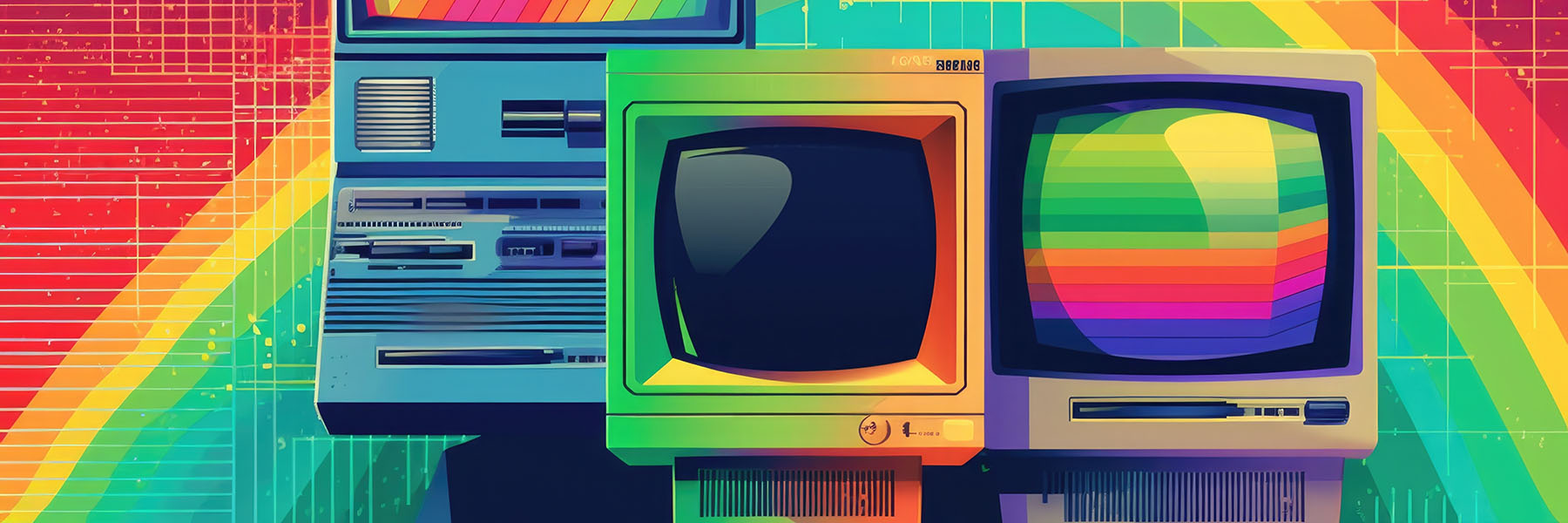The Student Technology at IU module aims to provide a quick overview of the technology available to students at Indiana University in a format that can easily be incorporated into a Canvas course. The module contains information on purchasing computers and accessories; getting help with technology; connecting to Duo, email, and eduroam; completing coursework; accessing software and cloud storage; accessing IU resources; and staying safe online. You can incorporate the entire module into your Canvas course, or only use individual pages as needed. You can also edit the contents of each page in the module as needed.
To use this module:
- Follow these instructions on the IT Training site: Import Objects from Canvas Commons
- When you are in Canvas Commons, search for Student Technology at IU.
You will see modules, quizzes, and courses with similar names. This is the one you want:

We hope that you and your students find this module beneficial. If you have suggestions for future updates or general questions about using this content, please contact UITS IT Training.