IT Training provides a number of resources to help K-12 educators, at no cost to you. As an educator, you can use our training content to help supplement your curriculum, as well as better your own technology skills.
Training for you
Expand your IT skills by enrolling in courses focused on the topics that interest you at no cost.
IT Training's courses on IU Expand all issue certificates of completion, which include information about the course and an estimated course completion time.
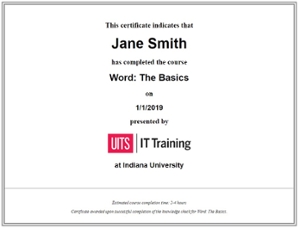
Use our material
IT Training offers multiple methods of accessing our content. Depending on how you plan on using it, you can access our content in two ways: either via our website or on IU Expand.
Accessing content through our site
If you're looking to reference a specific piece of content from a course, such as how to remove red-eye in Photoshop or how to format a chart in Excel, you can link directly to sections of a title on our website. There are two ways to find titles on our site:
- Browse the training catalog at https://ittraining.iu.edu/training.
- Use the site's search to look for particular keywords.
Once you've found the title you want to use content from, scroll down to the table of contents to see the individual sections of content. Click on a heading in the table of contents to expand the section's listing, and click on the link to view a specific section.
Accessing content through IU Expand
If you're looking for comprehensive training on a variety of programs and technology topics, we offer online courses via IU Expand.
Accessing IT Training's content through IU Expand requires a guest account. Once you have a guest account, you can log into IU Expand and browse through our available material.
Follow these instructions to create an IU Guest account and register for a course on IU Expand.
Some helpful hints:
Identify our training
All IT Training courses in IU Expand look similar to this:
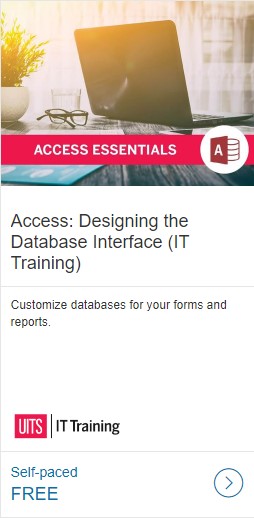
Find your enrolled courses
You can find all the courses you've enrolled in on IU Expand by clicking on your username, then clicking on Student Dashboard.
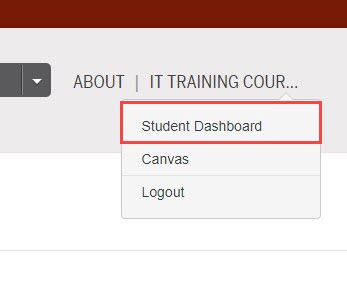
Resources for students
Sometimes students need additional help when working on an assignment. Fortunately, our training resources are available in two ways for students:
Enroll in a course
Enrolling in a course provides a comprehensive look at a particular topic. You can find self-study training in two ways:
- Find a course by browsing the IT Training course catalog. Not all course listings include Expand courses.
- See only training titles that have an IU Expand component.
Use training as a reference
If enrolling in a full course doesn't meet your needs, you can also find the individual training content on the IT Training site. Each section of content has its own exercise files included (if they're required). You can find individual sections of training content in two ways:
- Browse the title contents on each title page and open the sections that meet your needs.
- Search for a section using the site's search.

