This online course is free to everyone and available for enrollment in IU Expand.
The course contains a series of short lessons on guidelines and specific skills. Features also include examples, demonstration videos, practice quizzes, and hands-on exercises.
You can optionally complete an ungraded pre-course knowledge check, as well as a Final Exam at the end of the course.
About the course content
Through a great collaboration of several technology service owners at IU, many of the lessons in this course directly embed the articles in the "Accessibility at IU help menu" article on the IU Knowledge Base—especially in the "Make digital resources accessible" and "Word files" sections.
Course content was also developed in partnership with UITS Assistive Technology & Accessibility Centers.
Earning a certificate for this course
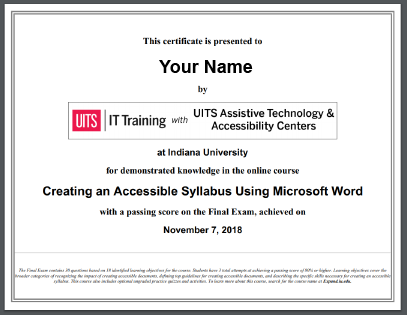 The Final Exam for this course is designed to be an accurate reflection of your knowledge upon completion of the course, based on all of the course learning objectives.
The Final Exam for this course is designed to be an accurate reflection of your knowledge upon completion of the course, based on all of the course learning objectives.
Passing the Final Exam with a score of 80% or higher generates a PDF certificate automatically.
You can use this certificate to demonstrate your understanding of these topics and skills with your peers and leadership, or as a personal mark of achievement for yourself.


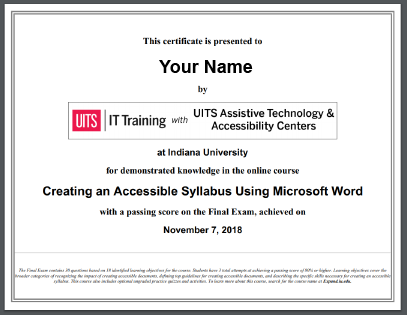 The Final Exam for this course is
The Final Exam for this course is