Transferring a call in Microsoft Teams
- To start the process of transferring a call, at the top right of the call window,
Click
 , Click
, Click 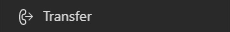
- To indicate who you want to transfer the call to, in the “Invite someone or dial a number” field,
type the phone number, name, or username of the person you want to transfer the call to, Click the number/name in the drop-down list that appears
- To transfer the call to the selected number, at the bottom of the Transfer the call dialog box,
Click

The transfer process will start. Once the transfer process is complete, the call will end and the call window will close.

