Transferring a call in Teams Calls using the Microsoft Teams mobile app
- To view the call options, while in a call, at the bottom of the screen,
Tap

- To start the process of transferring a call, in the menu that appears,
Tap
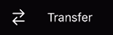
- To continue the process of transferring a call,
Tap
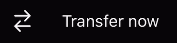
The call will be placed on hold, and the Transfer screen will display.
- To indicate who you want to transfer the call to, in the To field,
type the phone number, name, or username of the person you want to transfer the call to,
Tap their number/name in the list that appears
Microsoft Teams will start transferring the call. Once the call is successfully transferred, the call will end.

