How to put a call on hold in Teams Calls through the Microsoft Teams mobile app
- To view the call options, while in a call, at the bottom of the screen,
Tap

- To put a call on hold, in the menu that appears,
Tap
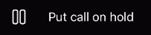
The call will be put on hold, and the call display
- To resume the call, near the bottom of the screen,
Tap

The call will resume.

