Configuring your voicemail in the Microsoft Teams desktop app
- To open the Settings window, near the top right corner of the Microsoft Teams window,
Click
 , Click
, Click 
- To view the Calls settings, in the navigation on the left side of the Settings window,
Click

- To configure voicemail settings,
Click

The Voicemail options display. From here, you can record a greeting, change how calls are handled when sent to voicemail, change your greeting language, and set a customized text-to-speech greeting.
- To change how calls are handled when sent to voicemail, under the Call answer rules heading,
Click
 , Click the desired option in the drop-down menu
, Click the desired option in the drop-down menu - To start the process of recording a voicemail greeting, near the top of the Voicemail options window,
Click
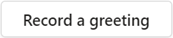
The call window will open and connect you to the voicemail system.
- Follow the voice prompts to record a voicemail greeting.

