Answering a call in the Microsoft Teams desktop app
When someone calls you through Teams Calls, a small pop-up will appear in the lower right corner of your main monitor, similar to the following screenshot:
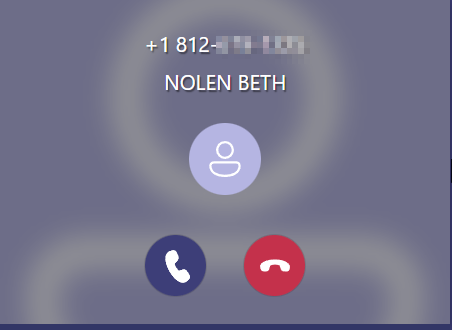
This pop-up displays the caller’s number and name (if available). If the caller is from IU, their user picture will also display.
From this pop-up, you can choose to either accept or decline the call.
- To accept the call, in the call pop-up,
Click

The call window will appear and the call will start.
- To decline the call, in the call pop-up,
Click

The pop-up will disappear, and the caller will be sent to your voicemail.

