Adding someone to a call that's already in progress
To add someone to a call that's already in progress, you'll need to open the Participants pane — from there, you can add someone to the call using their phone number, or by searching for their name or username.
- To view the Participants pane, at the top of the call window,
Click

The Participants pane opens:
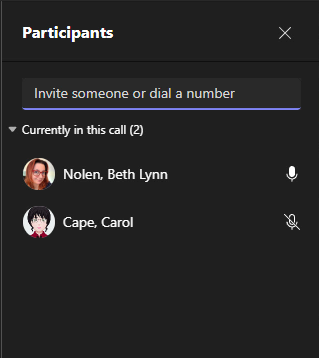
- To start adding someone else to the call, In the “Invite someone or dial a number” field near the top of the Participants pane,
type the phone number, name, or username of the person to add to the call
- To continue adding the person to the call, in the drop-down that appears,
Click the number or name of the person you want to add
Microsoft Teams will then connect the additional person to the call. You and others in the call will hear the person's phone ring until they either answer the call or the call is sent to voicemail.
- Repeat steps 2 and 3 above to add more people to the call, if desired.

