IT Training has a variety of resources to help you learn about Microsoft 365. The applications that make up Microsoft 365 can help you share ideas, work with project teams, instructors, or colleagues, and complete task with ease and efficiency.
Learn more about our Microsoft 365 courses and resources in the following sections of the page.


 Microsoft Teams is a collaboration platform that ties together multiple Microsoft applications and services in one location to facilitate communication and collaboration within and between units at Indiana University. Microsoft Teams gives us access to Chat, Calendar, Tasks by Planner and To do, and many more applications.
Microsoft Teams is a collaboration platform that ties together multiple Microsoft applications and services in one location to facilitate communication and collaboration within and between units at Indiana University. Microsoft Teams gives us access to Chat, Calendar, Tasks by Planner and To do, and many more applications. Microsoft Bookings is a web application that allows you to create a selection of appointment types that visitors can choose from to schedule a meeting with various members of your team. You can use Bookings to allow non-IU individuals to schedule time with you or someone on your team; students to schedule office hours; or job candidates to schedule a time for their interview with their interview committee.
Microsoft Bookings is a web application that allows you to create a selection of appointment types that visitors can choose from to schedule a meeting with various members of your team. You can use Bookings to allow non-IU individuals to schedule time with you or someone on your team; students to schedule office hours; or job candidates to schedule a time for their interview with their interview committee. Microsoft OneDrive is a web application included with Microsoft 365 that allows users to manage files stored within Microsoft storage. OneDrive can access files stored in team-owned storage as well as an individual's private Microsoft cloud storage. OneDrive can also be used to synchronize files and folders between your computer and Microsoft Storage at IU.
Microsoft OneDrive is a web application included with Microsoft 365 that allows users to manage files stored within Microsoft storage. OneDrive can access files stored in team-owned storage as well as an individual's private Microsoft cloud storage. OneDrive can also be used to synchronize files and folders between your computer and Microsoft Storage at IU.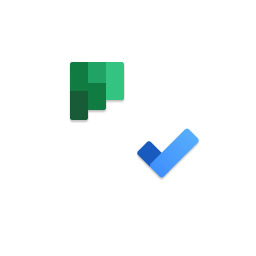 Microsoft Planner is a Kanban solution that allows teams to manage projects, tasks, and assignments. Microsoft Planner is built-in to Microsoft 365 allowing seamless integration with Microsoft tools like file storage and the global address list.
Microsoft Planner is a Kanban solution that allows teams to manage projects, tasks, and assignments. Microsoft Planner is built-in to Microsoft 365 allowing seamless integration with Microsoft tools like file storage and the global address list. SharePoint is a cloud-based service, hosted by Microsoft, which provides businesses and groups with a secure place for team collaboration, document storage, and content management. SharePoint is the platform that provides storage that users can access via OneDrive, Microsoft Teams, and other Microsoft 365 applications.
SharePoint is a cloud-based service, hosted by Microsoft, which provides businesses and groups with a secure place for team collaboration, document storage, and content management. SharePoint is the platform that provides storage that users can access via OneDrive, Microsoft Teams, and other Microsoft 365 applications.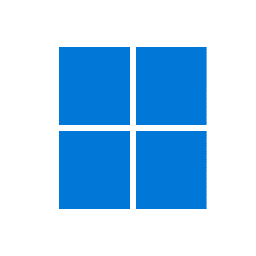 Microsoft Windows is an operating system that allows you to do everyday tasks on your computer including saving files, running software, playing games, watching videos, and connecting to the Internet.
Microsoft Windows is an operating system that allows you to do everyday tasks on your computer including saving files, running software, playing games, watching videos, and connecting to the Internet.